Server Commands
2 posters
Page 1 of 1
 Server Commands
Server Commands
Well I'v half finished the command list. The only thing I need to know is what commands are usable by what groups. So im posting the file as an attachment so you can look it over.
Post anything you know onto the forum, please dont edit the file.
PS Just noticed I cant find the attachment button so ill just post the file in this post
NOTE: this looks better in notepad (i posted it here for the information.
(i posted it here for the information.
HELP ME FINISH THIS BY STATING WHAT GOES WHERE!!!
-------------------------
| Cockatiels United |
| IP = 64.34.165.5:28065 |
| minetiels.forumotion.com |
-------------------------
-----------------
| By : Dr_Obvious |
-----------------
Note: Will be updated as new plugins/commands/groups are added or more information is know or changed.
-------------------
| TABLE OF CONTENTS |
-------------------
I - GENERAL
i - GENERAL COMMANDS
a - MESSAGE COMMANDS
ii - TRANSPORT COMMANDS
iii - INFORMATION COMMANDS
II - REGULARS
i - GENERAL COMMANDS
III - RESPECTED
i - GENERAL COMMANDS
IV - MODS
i - GENERAL COMMANDS
V - ADMIN
i - GENERAL COMMANDS
a - PLAYER COMMANDS
ii - INFORMATION COMMANDS
iii - TRANSPORT COMMANDS
iv - WORLD EDIT COMMANDS
a - CREATE COMMANDS
b - EDIT COMMANDS
v - PLUGIN COMMANDS
[] = required <> = optional
--------------
| I - GENERAL: |
--------------
i - GENERAL COMMANDS:
/help [page] - Shows a list of commands. 7 per page.
/playerlist - Shows a list of players
a - MESSAGE COMMANDS:
/me [Message] - * hey0 says hi!
/msg [Player] [Message] - Sends a message to a player
ii - TRANSPORT COMMANDS:
/home - Teleports you home
/sethome - Sets your home
/spawn - Teleports you to spawn
/warp [Warp] - Warps to the specified warp
/listwarps - Gives a list a available warps
iii - INFORMATION COMMANDS:
/getpos - Displays your current position
/compass - Gives you a compass reading
/motd - Displays the MOTD
---------------
| II - REGULARS |
---------------
i - GENERAL COMMANDS:
-----------------
| III - RESPECTED |
-----------------
i - GENERAL COMMANDS:
------------
| IV - MODS: |
------------
i - GENERAL COMMANDS:
------------
| V - ADMIN: |
------------
i - GENERAL COMMANDS:
/item [ID] [Amount] <Player> - Gives items
/reload - Reloads config
/time [time:day/night/check/raw] (rawtime) - Changes or checks the time
/lighter - gives you a lighter for lighting furnaces
/whitelist [operation (add or remove)] [player]
/reservelist [operation (add or remove)] [player]
/enableplugin [plugin - Enables plugin
/disableplugin [plugin] - disables plugin
/reloadplugin [plugin] - Reloads plugin
/clearinventory - Clears your inventory
/clearhistory - Clear history
/load [Filename] - Load .schematic into clipboard
a - PLAYER COMMANDS:
/banip [Player] <Reason> - Bans the player's IP
/unbanip [Player] - Unbans the IP
/ban [Player] <Reason> - Bans the player
/unban [Player] - Unbans the player
/kick [Player] <Reason> - Kicks player
/modify [Player] [Key] [Value] - Type /modify for more info
Keys:
prefix: only the letter the color represents
commands:list seperated by comma
groups: list seperated by comma
ignoresrestrictions: true or false
admin: true or false
modworld: true or false
/mute [Player] - Toggles mute on player
ii - INFORMATION COMMANDS:
/chunkinfo - Get the filename of the chunk that you are in
/listplugins - Lists all plugins
/listbans <IP or bans> - Gives a list of bans
//limit [Num] - See documentation
//size - Get size of selected region
/listchunks - Print a list of used chunks
iii - TRANSPORT COMMANDS:
/tp [Player] - Teleports to player. Credits to Zet from SA
/tphere [Player] - Teleports the player to you
/setspawn - Sets the spawn point to your position
/setwarp [Warp] - Sets the warp to your current position
/removewarp [Warp] - Removes the specified warp
/jumpto - Jump to the block that you are looking at
/desend - Go down one level
/unstuck - Go up to the first free spot
/thru - Go through the wall that you are looking at
/ascend - Go up one level
/ceil <Clearance> - Get to the ceiling
iv - WORLD EDIT COMMANDS:
// - toggles super pick axe
/fixwater [Radius] - Level nearby pools of water
/delchunks - Generate a shell script to delete chunks
//cut - Cuts the currently selected region
//move <Count> <Dir> <LeaveID> - Move the selection
//copy - Copies the currently selected region
//paste - Pastes the clipboard
//redo - Redo
//undo - Undo
//hpos2 - Trace editing position #2
//hpos1 - Trace editing position #1
//pos2 - Set editing position #2
//pos1 - Set editing position #1
//replace <FromID> [ToID] - Replace all existing blocks inside region
/removeabove <Size> <Height> - Remove blocks above head
/removebelow <Size> <Height> - Remove blocks below position
//use [SnapshotID] - Use a particular snapshot
a - CREATE COMMANDS:
//hcyl [ID] [Radius] <Height> - Create a vertical hollow cylinder
//cyl [ID] [Radius] <Height> - Create a vertical cylinder
//hsphere [ID] [Radius] <Raised? - Create a hollow sphere
//sphere [ID] [Radius] <Raised?> - Creat a sphere
//fill [ID] [Radius] <Depth> - Fill a hole
//walls [ID] - Build walls
/pumpkins <Size> - Make a pumkin forest
/forestgen <Size> - Make an ugly pine tree forest
//overlay [ID] - Overlay the area one layer
//outline [ID] - Outline the region with blocks
b - EDIT COMMANDS
//stack <Count> <Dir> - Stacks the selection
//pasteair - Pastes the clipboard (with air)
//moveair <Count> <Dir> <LeaveID> - Move the selection (with air)
//stackair <Count> <Dir> - Stack the selection
//contract <Dir> [Num] - Contracts the selection
/clearclipboard - Clear clipboard
//save [filename] - Saves clipboard to .schematic
/listsnapshots - List the 5 newest snapshots
//use [SnapshotID] - Use a particular snapshot
/removenear <ID> <Size> - Remove blocks near you
//wand - Gives you the "edit wand"
/toggleeditwand - Toggles edit wand selection
/drain [Radius] - Drain nearby water/lava pools
//rotate [Angle] - Rotate the clipboard
//expand <Dir> [Num] - Expands the selection
//restore - Restore a particular snapshot
/toggleplace - Toggle placing at pos #1
//expand <Dir> [Num] - Expands the selection
//set [ID] - Set all the blocks inside region
v - PLUGIN COMMANDS:
/health - Shows your current health
/pvpenable - Enable PVP
/pvpdisable - Disable PVP
/heal - Stes you to full health
/enablecombatlog - Enables your combat log
/disablecombatlog - Disables your combat log
/compressedcombatlog - Compresses your combat messages
/MixxitDebug - Debug Information for MixxitPlugin
/setfaction - Sets you PVP Faction 0=None,1=Red,2=Blue
/level - Shows you level
/guilds - Lists all guilds
/guild - Shows you guild
/setguildowner <playername> <guildID> - Sets a guild owner
/createguild <name> <ownerplayername> - Creates a guild
/whois - Shows information about a player
/whoisguild <playername> - Views <playername's> guild
/whoall - Lists all players with guildname and faction
/guildlist <guild> - Lists all players withing a guild
/stats - Shows your stats
/enableboomers - Enables boomers
/disableboomers - Disables boomers
/setguildspawn - Sets guild spawn point to current location (owner only)
/guildspawn - Warps you to the guild spawn point
Post anything you know onto the forum, please dont edit the file.
PS Just noticed I cant find the attachment button so ill just post the file in this post
NOTE: this looks better in notepad
HELP ME FINISH THIS BY STATING WHAT GOES WHERE!!!
-------------------------
| Cockatiels United |
| IP = 64.34.165.5:28065 |
| minetiels.forumotion.com |
-------------------------
-----------------
| By : Dr_Obvious |
-----------------
Note: Will be updated as new plugins/commands/groups are added or more information is know or changed.
-------------------
| TABLE OF CONTENTS |
-------------------
I - GENERAL
i - GENERAL COMMANDS
a - MESSAGE COMMANDS
ii - TRANSPORT COMMANDS
iii - INFORMATION COMMANDS
II - REGULARS
i - GENERAL COMMANDS
III - RESPECTED
i - GENERAL COMMANDS
IV - MODS
i - GENERAL COMMANDS
V - ADMIN
i - GENERAL COMMANDS
a - PLAYER COMMANDS
ii - INFORMATION COMMANDS
iii - TRANSPORT COMMANDS
iv - WORLD EDIT COMMANDS
a - CREATE COMMANDS
b - EDIT COMMANDS
v - PLUGIN COMMANDS
[] = required <> = optional
--------------
| I - GENERAL: |
--------------
i - GENERAL COMMANDS:
/help [page] - Shows a list of commands. 7 per page.
/playerlist - Shows a list of players
a - MESSAGE COMMANDS:
/me [Message] - * hey0 says hi!
/msg [Player] [Message] - Sends a message to a player
ii - TRANSPORT COMMANDS:
/home - Teleports you home
/sethome - Sets your home
/spawn - Teleports you to spawn
/warp [Warp] - Warps to the specified warp
/listwarps - Gives a list a available warps
iii - INFORMATION COMMANDS:
/getpos - Displays your current position
/compass - Gives you a compass reading
/motd - Displays the MOTD
---------------
| II - REGULARS |
---------------
i - GENERAL COMMANDS:
-----------------
| III - RESPECTED |
-----------------
i - GENERAL COMMANDS:
------------
| IV - MODS: |
------------
i - GENERAL COMMANDS:
------------
| V - ADMIN: |
------------
i - GENERAL COMMANDS:
/item [ID] [Amount] <Player> - Gives items
/reload - Reloads config
/time [time:day/night/check/raw] (rawtime) - Changes or checks the time
/lighter - gives you a lighter for lighting furnaces
/whitelist [operation (add or remove)] [player]
/reservelist [operation (add or remove)] [player]
/enableplugin [plugin - Enables plugin
/disableplugin [plugin] - disables plugin
/reloadplugin [plugin] - Reloads plugin
/clearinventory - Clears your inventory
/clearhistory - Clear history
/load [Filename] - Load .schematic into clipboard
a - PLAYER COMMANDS:
/banip [Player] <Reason> - Bans the player's IP
/unbanip [Player] - Unbans the IP
/ban [Player] <Reason> - Bans the player
/unban [Player] - Unbans the player
/kick [Player] <Reason> - Kicks player
/modify [Player] [Key] [Value] - Type /modify for more info
Keys:
prefix: only the letter the color represents
commands:list seperated by comma
groups: list seperated by comma
ignoresrestrictions: true or false
admin: true or false
modworld: true or false
/mute [Player] - Toggles mute on player
ii - INFORMATION COMMANDS:
/chunkinfo - Get the filename of the chunk that you are in
/listplugins - Lists all plugins
/listbans <IP or bans> - Gives a list of bans
//limit [Num] - See documentation
//size - Get size of selected region
/listchunks - Print a list of used chunks
iii - TRANSPORT COMMANDS:
/tp [Player] - Teleports to player. Credits to Zet from SA
/tphere [Player] - Teleports the player to you
/setspawn - Sets the spawn point to your position
/setwarp [Warp] - Sets the warp to your current position
/removewarp [Warp] - Removes the specified warp
/jumpto - Jump to the block that you are looking at
/desend - Go down one level
/unstuck - Go up to the first free spot
/thru - Go through the wall that you are looking at
/ascend - Go up one level
/ceil <Clearance> - Get to the ceiling
iv - WORLD EDIT COMMANDS:
// - toggles super pick axe
/fixwater [Radius] - Level nearby pools of water
/delchunks - Generate a shell script to delete chunks
//cut - Cuts the currently selected region
//move <Count> <Dir> <LeaveID> - Move the selection
//copy - Copies the currently selected region
//paste - Pastes the clipboard
//redo - Redo
//undo - Undo
//hpos2 - Trace editing position #2
//hpos1 - Trace editing position #1
//pos2 - Set editing position #2
//pos1 - Set editing position #1
//replace <FromID> [ToID] - Replace all existing blocks inside region
/removeabove <Size> <Height> - Remove blocks above head
/removebelow <Size> <Height> - Remove blocks below position
//use [SnapshotID] - Use a particular snapshot
a - CREATE COMMANDS:
//hcyl [ID] [Radius] <Height> - Create a vertical hollow cylinder
//cyl [ID] [Radius] <Height> - Create a vertical cylinder
//hsphere [ID] [Radius] <Raised? - Create a hollow sphere
//sphere [ID] [Radius] <Raised?> - Creat a sphere
//fill [ID] [Radius] <Depth> - Fill a hole
//walls [ID] - Build walls
/pumpkins <Size> - Make a pumkin forest
/forestgen <Size> - Make an ugly pine tree forest
//overlay [ID] - Overlay the area one layer
//outline [ID] - Outline the region with blocks
b - EDIT COMMANDS
//stack <Count> <Dir> - Stacks the selection
//pasteair - Pastes the clipboard (with air)
//moveair <Count> <Dir> <LeaveID> - Move the selection (with air)
//stackair <Count> <Dir> - Stack the selection
//contract <Dir> [Num] - Contracts the selection
/clearclipboard - Clear clipboard
//save [filename] - Saves clipboard to .schematic
/listsnapshots - List the 5 newest snapshots
//use [SnapshotID] - Use a particular snapshot
/removenear <ID> <Size> - Remove blocks near you
//wand - Gives you the "edit wand"
/toggleeditwand - Toggles edit wand selection
/drain [Radius] - Drain nearby water/lava pools
//rotate [Angle] - Rotate the clipboard
//expand <Dir> [Num] - Expands the selection
//restore - Restore a particular snapshot
/toggleplace - Toggle placing at pos #1
//expand <Dir> [Num] - Expands the selection
//set [ID] - Set all the blocks inside region
v - PLUGIN COMMANDS:
/health - Shows your current health
/pvpenable - Enable PVP
/pvpdisable - Disable PVP
/heal - Stes you to full health
/enablecombatlog - Enables your combat log
/disablecombatlog - Disables your combat log
/compressedcombatlog - Compresses your combat messages
/MixxitDebug - Debug Information for MixxitPlugin
/setfaction - Sets you PVP Faction 0=None,1=Red,2=Blue
/level - Shows you level
/guilds - Lists all guilds
/guild - Shows you guild
/setguildowner <playername> <guildID> - Sets a guild owner
/createguild <name> <ownerplayername> - Creates a guild
/whois - Shows information about a player
/whoisguild <playername> - Views <playername's> guild
/whoall - Lists all players with guildname and faction
/guildlist <guild> - Lists all players withing a guild
/stats - Shows your stats
/enableboomers - Enables boomers
/disableboomers - Disables boomers
/setguildspawn - Sets guild spawn point to current location (owner only)
/guildspawn - Warps you to the guild spawn point

Dr_Obvious- Posts : 44
Join date : 2010-11-03
Location : Alberta, Canada
 just what we needed
just what we needed
omg this was favorited so i dont have to do help commands all the fing time. loll

swstiglich3- Posts : 22
Join date : 2010-11-06
 Re: Server Commands
Re: Server Commands
your welcome  but i need to know what admin commands go into other categories
but i need to know what admin commands go into other categories 

Dr_Obvious- Posts : 44
Join date : 2010-11-03
Location : Alberta, Canada
 Similar topics
Similar topics» Server Hosting
» Server is up
» Add-on's and Things for the server :D
» Server is back up
» SERVER RULES
» Server is up
» Add-on's and Things for the server :D
» Server is back up
» SERVER RULES
Page 1 of 1
Permissions in this forum:
You cannot reply to topics in this forum|
|
|
 Home
Home